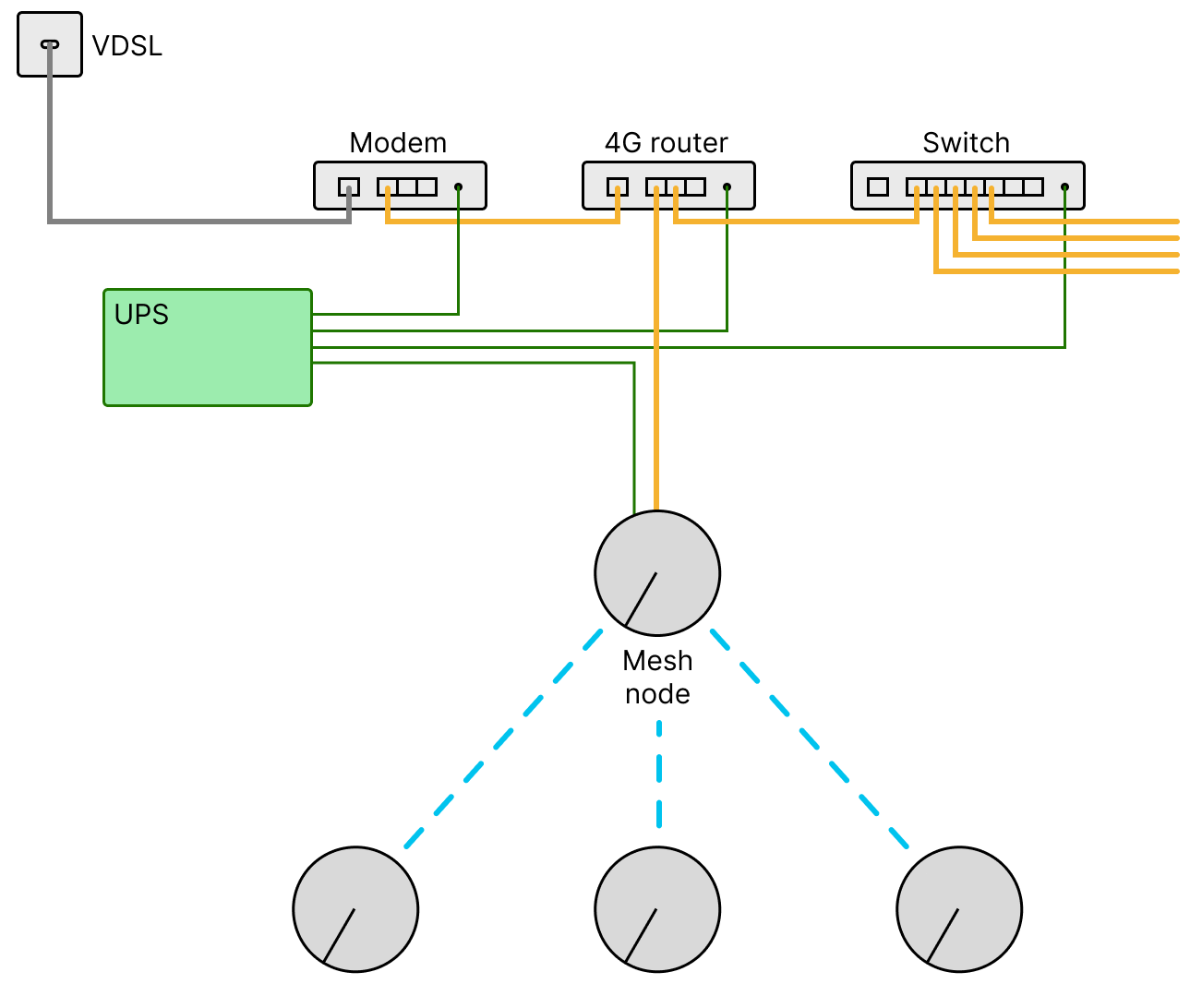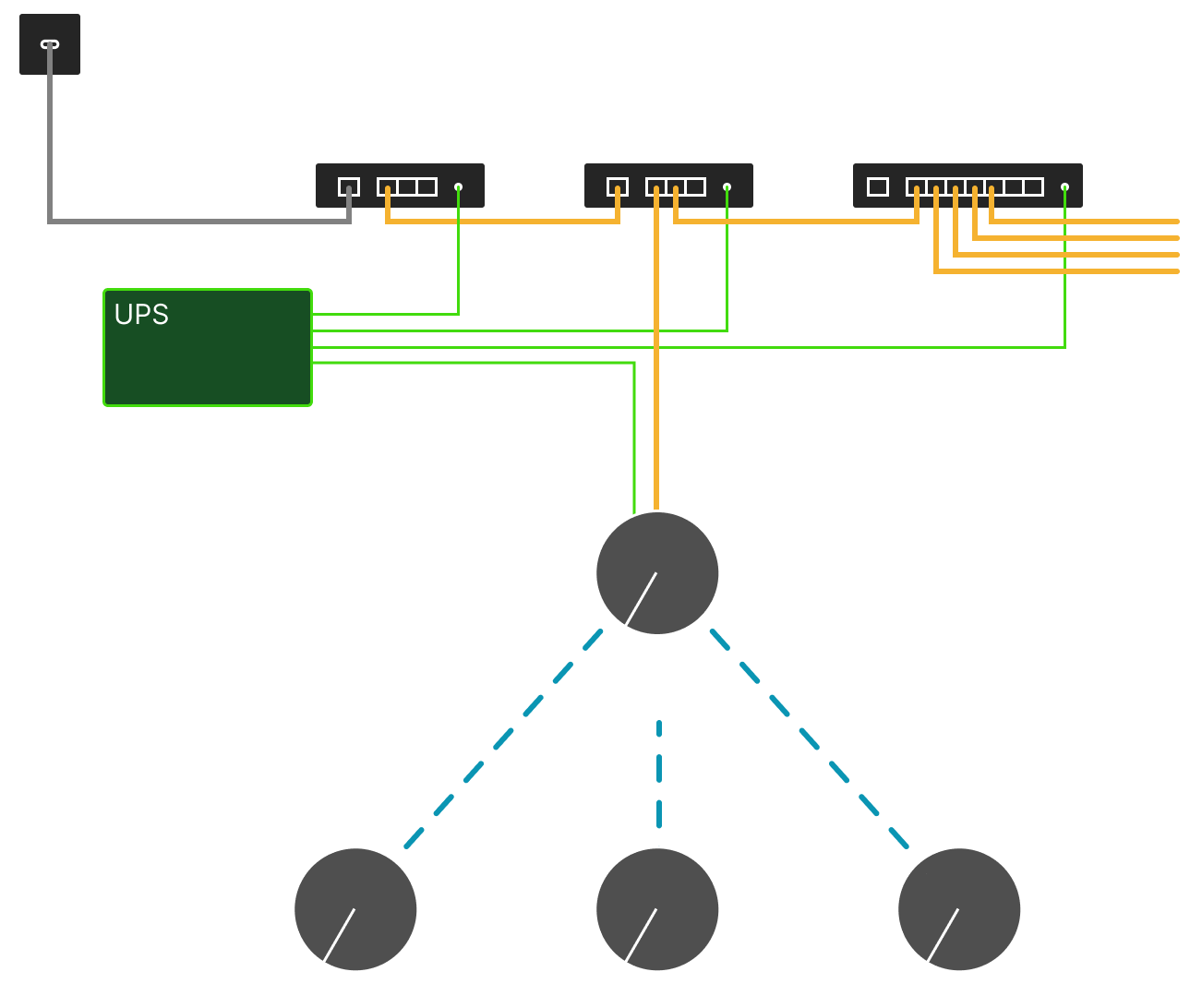Creating a 4G broadband failover
Published Tue Apr 30 2024 18:00:00 GMT+0000 (Coordinated Universal Time)
Tech
BT Hybrid Connect — great idea, terrible product
I recently opted in to BT's "Hybrid Connect" add-on — a device which plugs into their "Smart Hub" and uses the EE mobile network to give you a 4G mobile data backup in the event that your broadband goes down.I was really excited about this innovation. It had potential to be more seamless than tethering from my phone, as it could keep the entire house online and potentially re-connect faster than I could start tethering. I was optimistic that I might not even notice any downtime until after the event.
It never really worked for me, however.
It took approximately 10 factory resets of both the "Smart Hub" and the Hybrid Connect to get them to actually talk to each other. Each time our broadband went down and the Hybrid Connect was used, it would become unavailable until both devices were factory reset again. At most, it seemed it could save me from 1 outage per day without intervention.
On the single occasion that the Hybrid Connect did actually work and provide a connection for the whole house, I was on a Zoom call. It took nearly 3 minutes for the Hybrid Connect to even kick in, and after that it disconnected every few minutes to check if the broadband line was back up.
It seemed that the Hub was unable to check the liveness of the broadband line without kicking out the 4G connection. So even when it did "work", I ended up tethering from my phone as that provided a smoother experience.
It was hardly the "unbreakable broadband" that BT advertise.
"Upgrade" timeAfter hours of talking to BT support, I was sent a replacement device, but it repeatedly malfunctioned the same way. So when BT said they were going to start charging even more for the Hybrid Connect, I decided to ditch it.
My own backup
Eventually I decided to look into alternatives, and discovered some TP-Link routers that have a SIM card slot. Most of them can either be used as an LTE Wi-Fi router, or configured to connect to a wired WAN (ie modem) and use the 4G SIM as failover.I didn't want to run into issues with double-NAT on my home network, and unfortunately BT "Smart Hubs" cannot be placed into a bridge/modem mode, so I also acquired a cheap TP-Link VSDL modem/router which could be configured as a bridge.
As I already have Mesh Access Points around the house, I turned off the Wi-Fi radios in the router, and connected it to my Mesh system.
So now my setup is now:
- VDSL line into Bridge
- Ethernet from bridge to 4G enabled Router
- Ethernet from 4G enabled Router to Network Switch
- Ethernet from Network Switch to wired devices, including Mesh Access Points
- BT "Smart Hub" completely out of my network, where it belongs 🤪
The key parts of the setup above (Bridge, Router, Switch, and 1 Mesh Node) are running off an uninterruptible power supply, so my broadband and Wi-Fi are now somewhat resilient to power-cuts too.
Results
Having experienced the BT Hybrid Connect, which took 2 minutes to kick in and regularly dropped, I wasn't too hopeful of any miracles.I was very pleased with the new setup, though. If I unplug the VSDL line, it takes the 4G router about 10 seconds to switch to 4G. Not perfect for video-calls, but very usable. The 4G line seems to stay up reliably without dropping, and when the broadband line is back it switches back instantly without interruption.
Benefits of rolling-your-own
During this process, I realised there are lots of added benefits to rolling my own 4G backup.- Currently in the UK, only BT/EE offer a 4G backup package. If you roll your own, you're able to use any broadband and mobile provider.
- All the hardware belongs to you. You're not leasing extra hardware from an ISP.
- You can potentially get a better price/signal with different SIM providers.
- If, like me, you use an EE SIM for your backup and for your mobile phone, you can "gift" data between your devices.
- You can pack up your 4G router when you go travelling and take it with you if you want to, or use it during contract changes/house-moves.
Copyright
Most of my photos are licensed under Creative Commons BY-SA 3.0.If you are unsure about your right to use them please contact me.